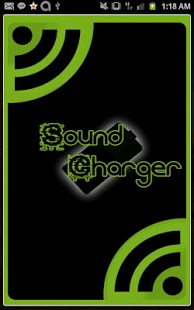Sound Phone Charger 2.2
Free Version
Publisher Description
Sound Phone app converts sound energy into battery power by a process called Wavification. The sound emitted is captured by the microphone on your phone and sound filter measures the decibles and accordingly battery gets charged.
Sound Phone converts the decibel into a volt. This unique application is ideal for when you are at work and cannot carry your phone charger with you.
Features:
- Shows you the intesity of the sound
- On/Off the charger
- Indicates the battery charge level
Note: Can you charge your battery through sounds?. Sound phone charger does not charge your device actually, it’s fun application and you can fool your friends and show them that you can charge your phone by yelling at your phone. An innovative and productive way to charge your battery. You can charge your phone at any time, does not require anything, only a noisy envrioment.
It's better than the solar charger since it does require only sounds, sound charger is the best way to keep your energy recycled. Charge your phone now... Enjoy with your friends.
About Sound Phone Charger
Sound Phone Charger is a free app for Android published in the Other list of apps, part of Games & Entertainment.
The company that develops Sound Phone Charger is KALUM FERNANDO. The latest version released by its developer is 2.2. This app was rated by 2 users of our site and has an average rating of 1.5.
To install Sound Phone Charger on your Android device, just click the green Continue To App button above to start the installation process. The app is listed on our website since 2014-09-15 and was downloaded 17 times. We have already checked if the download link is safe, however for your own protection we recommend that you scan the downloaded app with your antivirus. Your antivirus may detect the Sound Phone Charger as malware as malware if the download link to ithink.com.noisecharger is broken.
How to install Sound Phone Charger on your Android device:
- Click on the Continue To App button on our website. This will redirect you to Google Play.
- Once the Sound Phone Charger is shown in the Google Play listing of your Android device, you can start its download and installation. Tap on the Install button located below the search bar and to the right of the app icon.
- A pop-up window with the permissions required by Sound Phone Charger will be shown. Click on Accept to continue the process.
- Sound Phone Charger will be downloaded onto your device, displaying a progress. Once the download completes, the installation will start and you'll get a notification after the installation is finished.